| This date range |
Means this |
| MTD |
Month-to-date. The range includes
the start of the selected month to the end of the selected month.
Example: If the current date is September 20, and you select September
as the end date, the report begins September 1 and ends on the
current date, September 20. |
| QTD |
Quarter-to-date. The range includes
the start of the quarter that includes the selected month and
ends in the selected month. Example: If the current date is September
20, and you select September as the end month, the report begins
with July 1, and ends with September 20. |
| YTD |
Year-to-date. The range includes
the start of the year that includes the selected month and ends
in the selected month. Example: If the current date is September
20, 2014, and you select September 2014 as the end date, the report
begins January 1, 2014 and ends September 20, 2014. |
| R3M |
Rolling-3 months. The range includes
the selected end month, and the 2 previous months. Example: If
you select September as the end date, the report begins July 1
and ends September 30. |
| R6M |
Rolling-6 months. The range includes
the selected end month, and the 5 previous months. Example: If
you select September as the end date, the report begins April
1 and ends September 30. |
| R12M |
Rolling-12-months. The range includes
the selected end month and the previous 11 months. Example: If
you select September 2014 for the end month and year, the report
begins October 1, 2013 and ends September 30, 2014. |
| KTD |
Fiscal-year-to-date. The fiscal
year begins April 1 and ends March 31, the following year. The
KTD range begins April 1 and ends with the selected month. Example:
If the current date is September 20, and you select September
as the end month, the report begins in April 1 and ends September
20. |
 For more
information on date ranges shown below, see About_Date_Range_Types.
For more
information on date ranges shown below, see About_Date_Range_Types.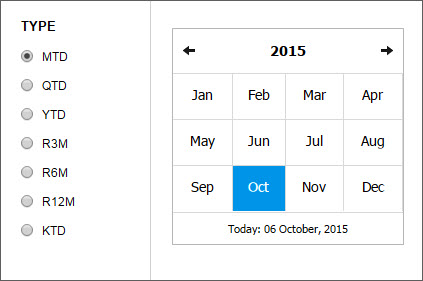
 .
.